Our email newsletter tool has an excellent in-app help section, so this is your first port of call if you are stuck with something;
- There's easy access to all of our help articles from inside the application.
- Just click Help at the top-right of your page when you are logged in.
- Then type your search in the search box and hit search
- A list of help articles shoud appear - if you don't find the answer you need, try to modify your search criteria.
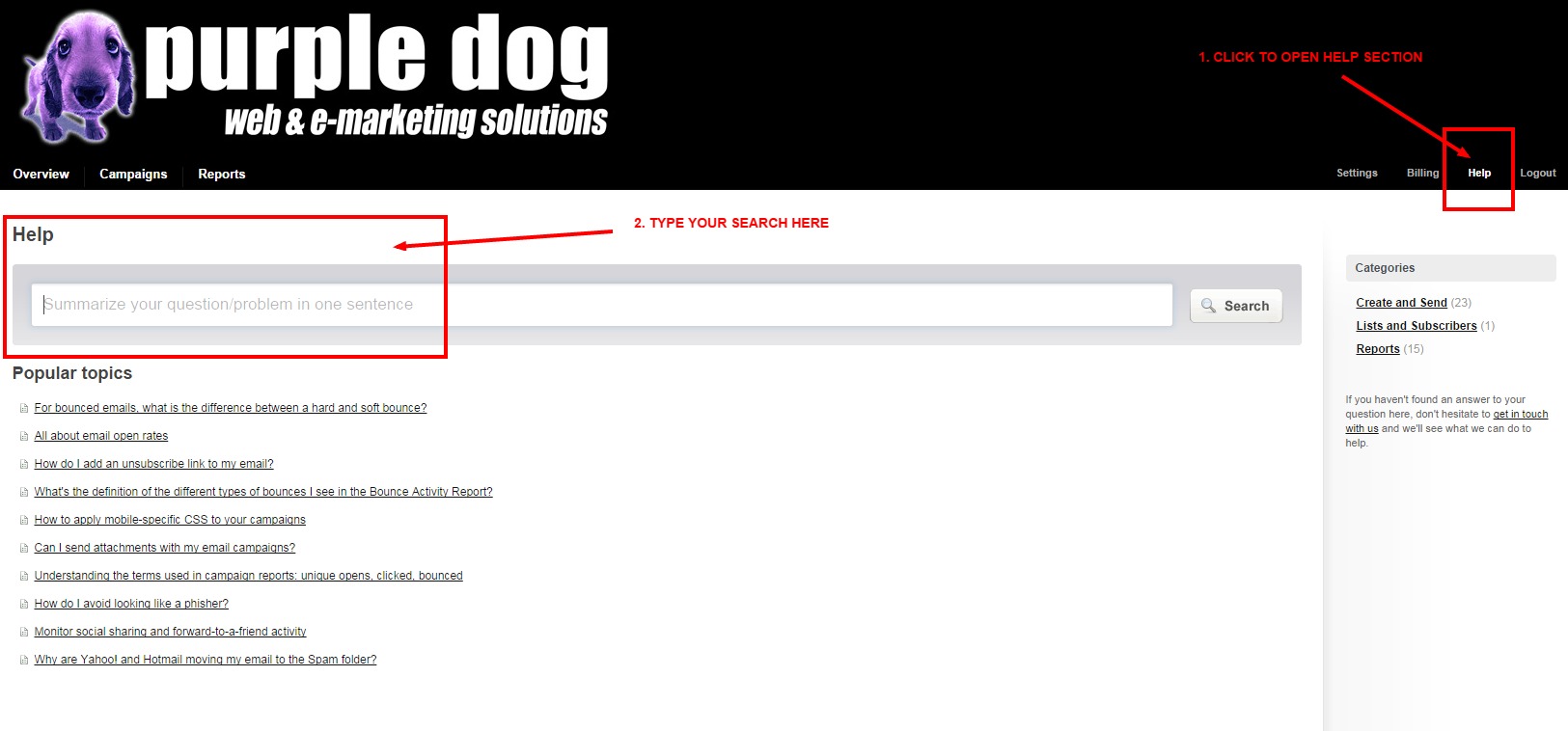
If you can't find the help page, you can click the following link (log in required)
https://newsletter.purpledogdesign.com/help
