Spring is here in New Zealand and Summer and Christmas is on the way! Here are the recent news round up for October 2017
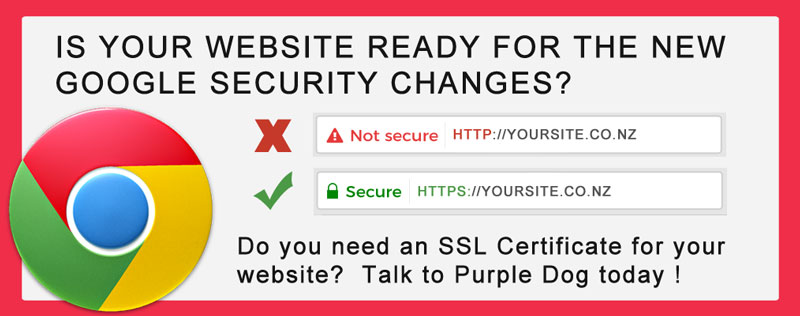 Google to show warnings for sites not using SSL
Google to show warnings for sites not using SSL
From October 2017, Google Chrome (version 62) will show a ‘NOT SECURE’ warning when users enter text in a form on an HTTP page, and for all HTTP pages in Incognito mode. In a nutshell, an HTTP page is not secure and does not use a secure padlock. To get the secure padlock sign (in Chrome, it shows a green address bar), you need an SSL certificate on your website which provides you with the HTTPS prefix. SSL simply provides a secure encryption facility on your site, which helps to thwart anyone trying to steal your visitors information.
URLs on an insecure (HTTP) site that include form fields – such as order forms, or contact forms where the user is asked to enter their Name and Email for example, will trigger the new Chrome warning. Clearly, this is bad news if you are wanting to use any kind of form on your site – because the visitor will be likely be scared away!
In layman’s terms, if you have a contact form or any other kind of registration or order form on your website – you will need an SSL certificate.
The good news is, the fix is very simple – Purple Dog can easily provide you with an affordable SSL certificate that you’ll need to make your site secure. Just get in touch to find out more.
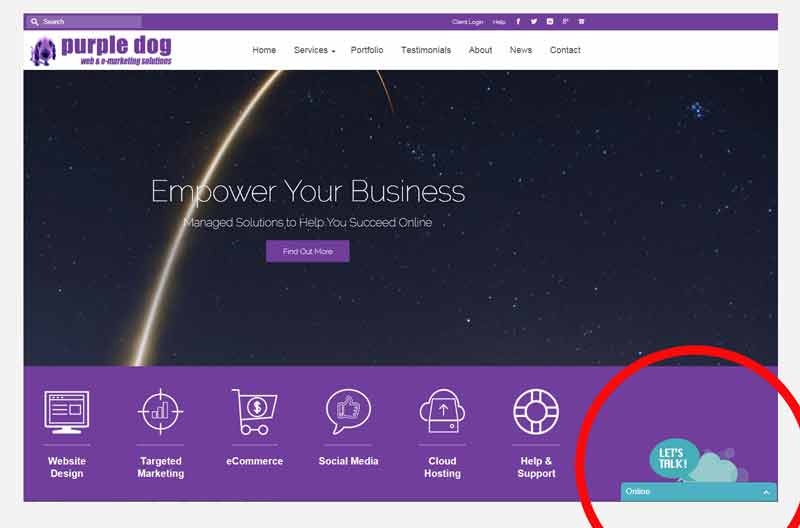
Want to increase website conversions? How about a Live Chat facility on your website?
If you have ever visited a website and seen or used the Live Chat facility, you’ll know that they can be quite handy for getting quick answers to questions, or with any issues you might have.
Multiple studies show that increasing customer service capability means you will likely also increase your customer conversion rates. Whether that be a sale or order for a product, a booking enquiry or other. Live Chat is an excellent way to get more sales and conversions!
Now, you can get live chat on your website easily – with Purple Dog’s new Live Chat service.
We will:
- Install Live Chat on your website
- Monitor your live chat for you (at agreed times)
- Answer basic questions and queries from your customers on your behalf (you can provide set answers to common questions)
- Forward or refer the Live Chat customers to you for any complex queries or where we cannot provide an adequate answer
- Optionally request additional information from the customer on your behalf, e.g. their email address to add to your mailing listFREE TRIAL of Live Chat
The set up configuration is very flexible, meaning we can provide you with a tailored solution.
Pricing is very reasonable, depending on what your requirements are – and we are happy to offer a FREE TRIAL* (*conditions apply). Just get in touch to find out more.

New Credit Card Facility
Paying for things just got easier here at Purple Dog. We are pleased to announce the introduction of a new payment facility for all new and existing customers. In addition to Bank Transfer (NZ customers only) and PayPal, we now also offer a Stripe credit card payment option. Stripe is somewhat easier than PayPal in that you do not need to have a Stripe account, and the process is slightly faster.
You can also save your account on our secure site for faster payment of future invoices or recurring payments. Your credit card information is encrypted and held on the Stripe server and your card details are not visible to us. To access this new payment service, simply visit your My Account area and select an invoice to pay. In the Invoice payment options dropdown, you should see a Stripe option. A 3% handling fee may be added for all credit card transactions. If you prefer, we can also set Stripe to be your default payment method. If you’d like us to do this for you, or you have any questions, just get in touch.








