In the following article, we will discuss how to update your domain DNS nameservers [find out what DNS is].
If we are providing project or webdesign services to you, you should not need to make any changes to your domain DNS because Purple Dog will usually handle all of this for you.
If you have purchased hosting or domain service only, you may need to update your own domain DNS to point to - or away from your current nameservers. If you are wanting to point to the Purple Dog DNS, you should have received a "Welcome" email that provided further information on what settings to use. This is normally sent when the Purple Dog webhosting account has been set up.
If you are wanting to point an existing domain to another nameserver, you will need to find out the settings to use from the other provider.
If you do make changes to the DNS, you should know that it can take between 24 and 72 hours for the changes to fully filter across the internet. This is known as DNS Propagation and if you are very curious, you can Google it or [read more about DNS here]. Otherwise, please be patient during the propagation period.
==============================
IMPORTANT NOTE:
When any DNS changes are made to your domain name, it can affect delivery of any existing email / website / other services.
You should NOT make any DNS changes to your domain unless you are clear about what you are doing and the possible outcomes.
If you have any doubts, please let us know prior to making any changes to you domain's DNS settings and we can provide further advice. If you make DNS changes to your domain yourself, Purple Dog accept no responsibility for any loss of any associated services.
==============================
How To Update Your Name Server Record (NS)
If you have purchased / registered or transferred your domain through Purple Dog, you can log into your client account domain management section to modify the DNS.
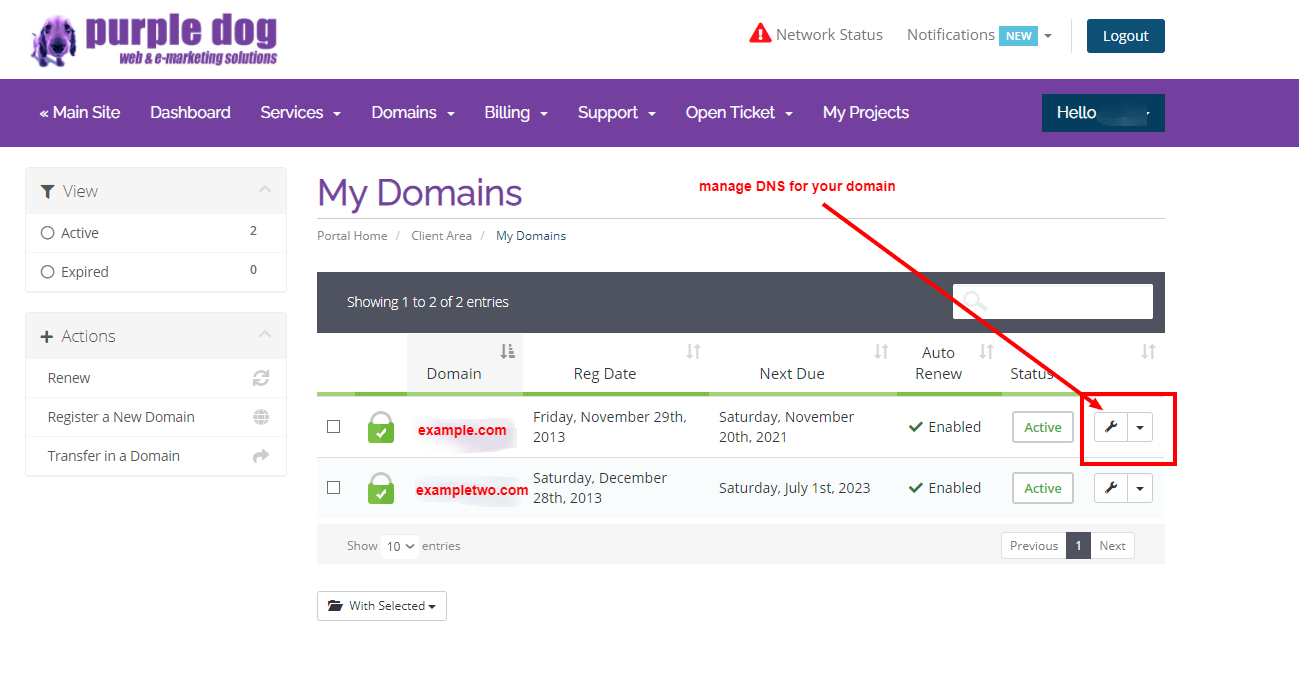
Otherwise, if we do not manage your domain name, you can usually update your domain name nameserver record at your domain name registrar's control panel.
If you are not sure, we recommend that you contact your domain registrar (the company you pay to renew the domain with) and ask them to update the DNS as required. Most reputable registrar's have this facility, so if yours does not - you need to talk to us!
Remember, if you are hosting your website or email at Purple Dog, your domain name will need to point to our Nameservers. The exact NS record depends upon which hosting service you have purchased - please check the "Hosting Account Welcome Email" that was sent to you when you signed up, as this ought to show the correct NS for your service.
As already mentioned, if we are providing project services or designing your website for you, we normally handle all of this on your behalf.
An example of the Purple Dog nameservers (please see your welcome email for specific details);
- ns1.purpledoghosting.com & ns2.purpledoghosting.com
- ns1.purpledog.info & ns2.purpledog.info
