This tutorial shows you how to set up Apple Mail to work with your email account.
To Set Up Your Apple Mail
- From the Mail menu, select Preferences.
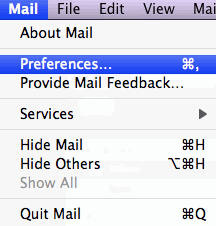
- Go to the Accounts tab, and then click the plus sign(+) at the bottom of the Accounts box.
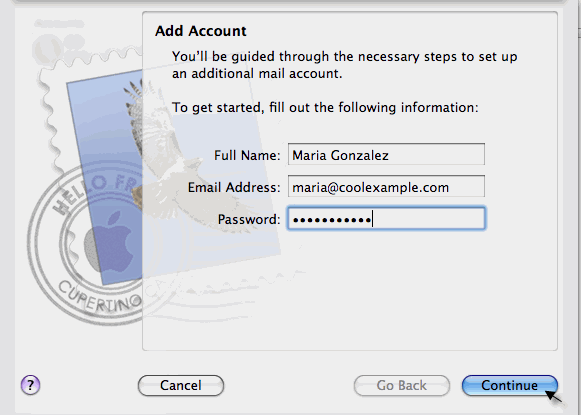
- In the Add Account window, enter your full name, email address and email password.
- Click Continue.
- In the Incoming Mail Server screen, select POP or IMAP from the Account Type list, and complete your information as follows:
- Description
- The name of your account.
- Incoming mail server
- mail.yourdomain.com
- User Name
- Your email address.
- Password
- Your email account password.
- In the Outgoing Mail Server screen complete your information as follows:
- Description
- The name for this mail server (e.g. mydomain.com).
- Outgoing mail server
- mail.yourdomain.com
- Check the Use only this server box.
- Check the Use Authentication box, and then enter your User Name and Email Address. Click Continue.
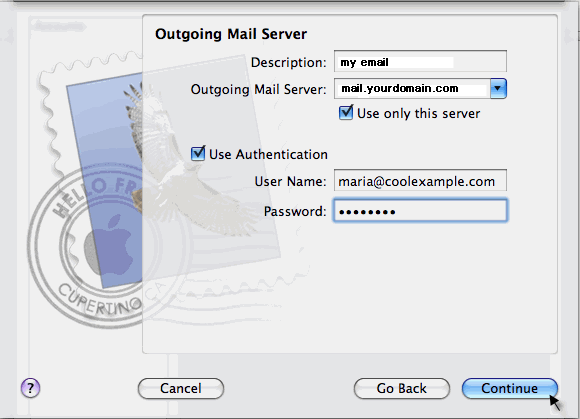
*IMAP Help: The "IMAP Path Prefix" needs to be set to INBOX otherwise Mail.app will not be able to store deleted, draft or sent mail on the server.click for more info
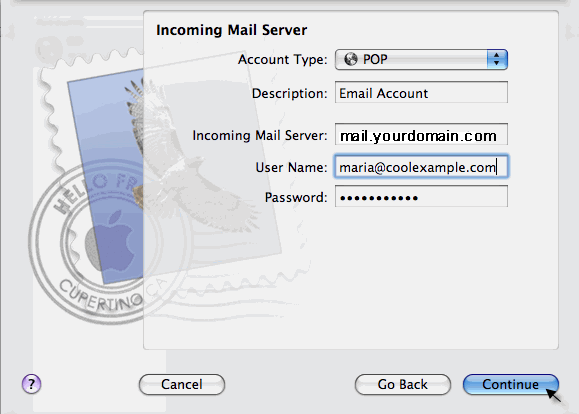
NOTE: As a courtesy, we provide information about how to use certain third-party products, but we do not endorse or directly support third-party products and we are not responsible for the functions or reliability of such products. We are not affiliated with, endorsed or sponsored by Apple or Apple products.
